Tools Every UI Developer Should Be Using
User Interface (UI) development is an essential part of creating engaging and user friendly web and mobile applications. As the demand for intuitive and visually appealing interfaces continues to grow, so does the need for proficient UI developers equipped with the right tools. This blog discusses the essential tools every UI developer should be using, ensuring they stay ahead in the ever evolving field of UI design and development. By following the Google EEAT (Expertise, Authoritativeness, and Trustworthiness) guidelines, this blog aims to provide informative and authoritative content for a software training institute in Kerala.
Why are tools important for UI developers?
UI development tools streamline the workflow, enhance productivity, and ensure the delivery of high-quality interfaces. These tools assist developers in various stages of the design and development process, from wireframing and prototyping to coding and testing. Here are the key reasons why UI developers should leverage these tools:
- Efficiency: Tools automate repetitive tasks, reducing the time and effort required.
- Consistency: They ensure uniformity in design, maintaining a consistent look and feel across different platforms.
- Collaboration: Many tools offer features that facilitate collaboration among team members.
- Accuracy: Advanced tools help in creating precise designs and detecting errors early in the development process.
Essential Tools for UI Developers
- Wireframing Tools
- Prototyping Tools
- Design Tools
- Code Editors
- Version Control Systems
- Testing Tools
UI developers rely on essential tools to efficiently create and manage user interfaces. These tools contain various stages of the development process, from initial design to final testing.
1. Wireframing Tools
Balsamiq
Balsamiq is a well liked tool for wireframing that allows UI developers to make low-fidelity mockups quickly. It is designed to replicate the experience of sketching on a whiteboard but in a digital format.
- Ease of Use: User friendly interface with drag and drop elements.
- Collaboration: Facilitates sharing and real time feedback.
- Templates: These come with pre-built UI components and templates.
Sketch
Sketch is another widely used wireframing tool, particularly favored by Mac users. It provides a robust platform for designing and prototyping user interfaces.
- Vector Editing: Offers precise control over vector graphics.
- Symbols: Allows creation of reusable design elements.
- Plugins: Allows for a wide range of plugins to increase functionality.
2. Prototyping Tools
InVision
InVision is a powerful tool for prototyping that assists UI developers in making interactive and realistic prototypes. It bridges the gap between design and development by providing a collaborative platform.
- Interactive Prototypes: Enables the creation of clickable and interactive prototypes.
- Feedback: Provides tools for gathering feedback from stakeholders.
- Integration: Integrates seamlessly with other design tools like Sketch and Photoshop.
Adobe XD
Adobe XD is an effective tool for creating and testing user experiences for web and mobile apps. It is part of the Adobe Creative Cloud suite and is known for its versatility and integration capabilities.
- Design & Prototype: Combines design and prototyping in a single tool.
- Collaboration: Facilitates real-time collaboration among team members.
- Plugins: A wide range of plugins are available to improve functionality.
3. Design Tools
Figma
Figma is a cloud-based design tool that allows UI developers to collaborate in real-time. It is gaining popularity due to its robust features and accessibility.
- Real-Time Collaboration: Multiple individuals can work together on a design simultaneously.
- Cross-Platform: Works seamlessly on different operating systems.
- Components: Supports the creation of reusable components and design systems.
Adobe Photoshop
Adobe Photoshop is a staple in the design industry, known for its extensive range of features for creating detailed and high quality designs.
- Versatility: Suitable for a wide range of design tasks, from UI design to photo editing.
- Advanced Features: Offers advanced tools for creating and editing graphics.
- Integration: Integrates well with other Adobe products and third-party plugins.


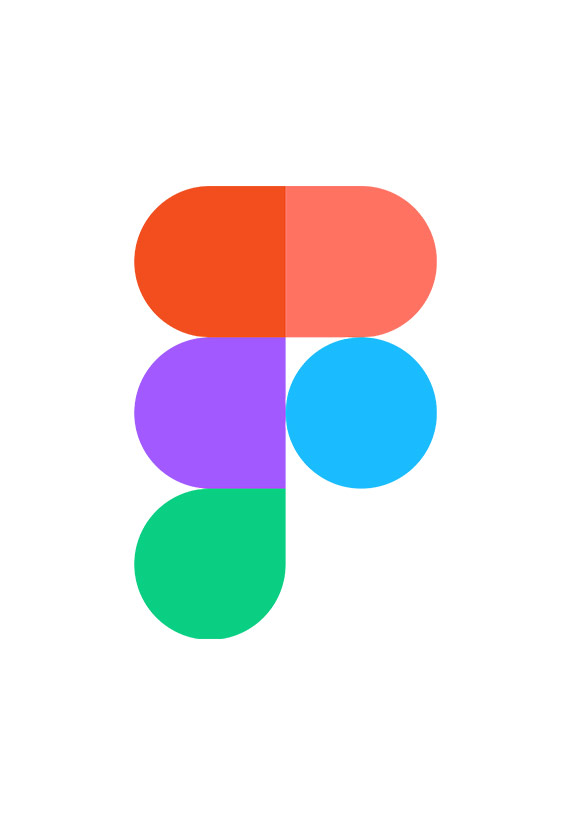
4. Code Editors
Visual Studio Code
Visual Studio Code (VS Code) is a lightweight but powerful code editor developed by Microsoft. It is highly customizable and supports a wide range of programming languages.
- Extensions: Wide range of add-ons to improve performance.
- IntelliSense: Provides smart code completion based on variable types, function definitions, and imported modules.
- Git Integration: Built in Git commands for version control.
Sublime Text
Sublime Text is advancved text editor for text, code, and programming languages.It is famous for being quick and responsive.
- Performance: Lightweight and fast, even with large projects.
- Customization: Highly customizable with themes and plugins.
- Multi-Selection: Allows multiple selections for simultaneous editing.
5. Version Control Systems
GitHub
Git is the version control system used by the web based platform GitHub. It is widely used for managing code repositories and collaborating on projects.
- Collaboration: Facilitates team collaboration with pull requests and code reviews.
- Version Control: Tracks changes to code, allowing for rollback to previous versions.
- Community: Plenty of people and a wide range of tools available for learning and solving problems.
GitLab
GitLab offers a complete DevOps lifecycle tool as an open source version control system. It includes features for project planning, source code management, and CI/CD.
- All-in-One Platform: It merges version control, CI/CD, and project management into a single tool.
- Security: Strong focus on security with built-in vulnerability management.
- Integration: Works with a wide range of tools and services from other organizations.
6. Testing Tools
Selenium
Selenium is a widely used open-source framework for automating web browser testing. It is compatible with several programming languages, such as Python, C#, and Java.
- Cross-Browser Testing: Supports testing across different web browsers.
- Automation: Automates repetitive testing tasks.
- Flexibility: Highly flexible and capable of seamlessly integrating with different testing frameworks.
BrowserStack
BrowserStack is a cloud-based testing platform that allows UI developers to test their applications across various browsers and devices.
- Real Device Testing: Provides access to real devices for accurate testing.
- Cross-Browser Compatibility: Ensures that applications work seamlessly across different browsers.
- Integration: Works with well-known CI/CD systems and tools
Conclusion
UI development is a multifaceted discipline that requires a diverse set of tools to ensure efficiency, consistency, and high-quality output. From wireframing and prototyping to coding and testing, the right tools can significantly enhance a developer’s productivity and the end user experience. By utilizing tools like Balsamiq, Sketch, InVision, Adobe XD, Figma, Visual Studio Code, Sublime Text, GitHub, GitLab, Selenium, and BrowserStack, UI developers can stay ahead in the competitive landscape of web and mobile app development.
For a software training institute in Kerala, it is crucial to equip aspiring UI developers with the knowledge and skills to use these essential tools effectively. Providing comprehensive training on these tools will not only enhance their technical proficiency but also prepare them for successful careers in UI development.



